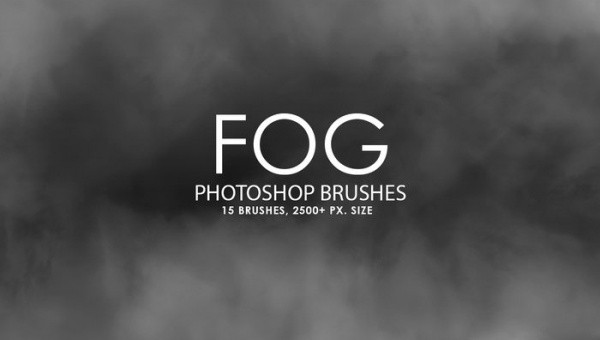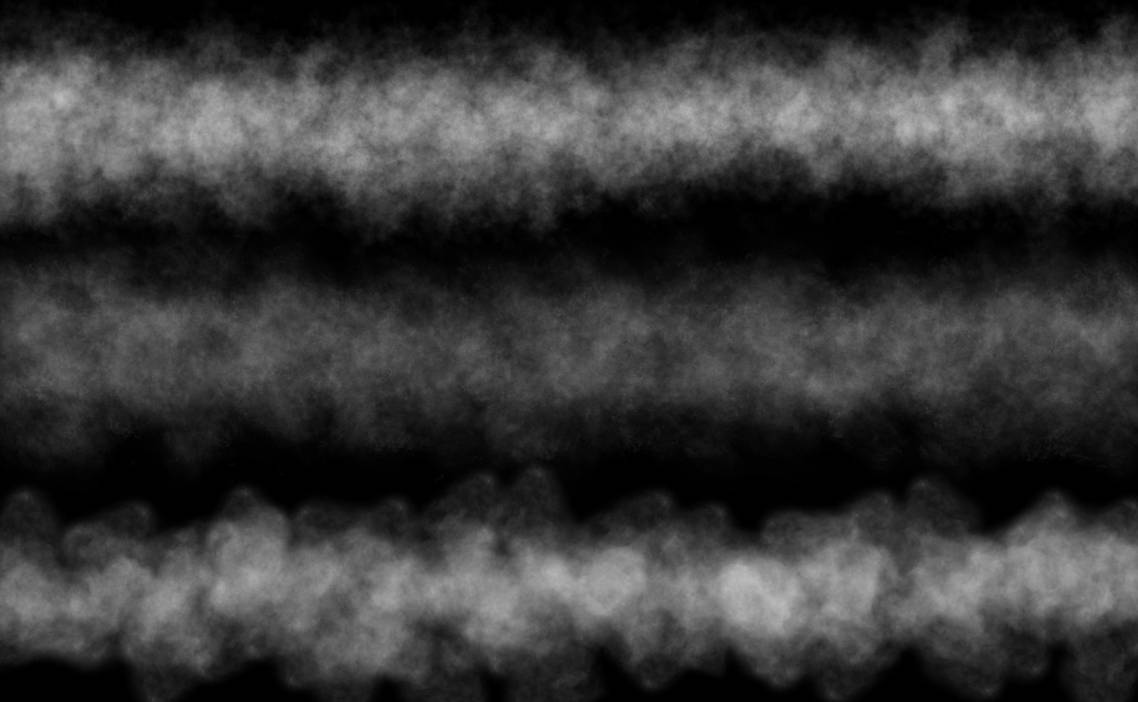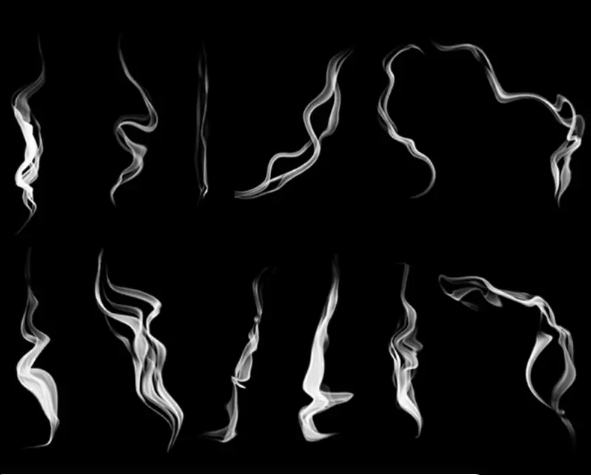To really understand the capabilities and be able to harness it to its full potential of the Photoshop brush option it might take few years to a decade, such is the power of the simple brush stroke. Because it is being done digitally, the boundaries of the feature are much more blurred. You can obviously do the conventional strokes to draw and paint, but you can also do much more than that. You may also see Foilage Brushes.
Previously, articles have been written regarding different brushes that can be used in Photoshop, like dragon brushes, or brushes to give the texture of a rope or charcoal. Here is a list along the similar lines that will give you the texture along with the look and feel of fog. These brushes mentioned below can be used in Photoshop to get this cool feature. You can even be inspired to create your own brush by playing around with the numerous options there are in Photoshop.
High Resolution Fogs Brushes
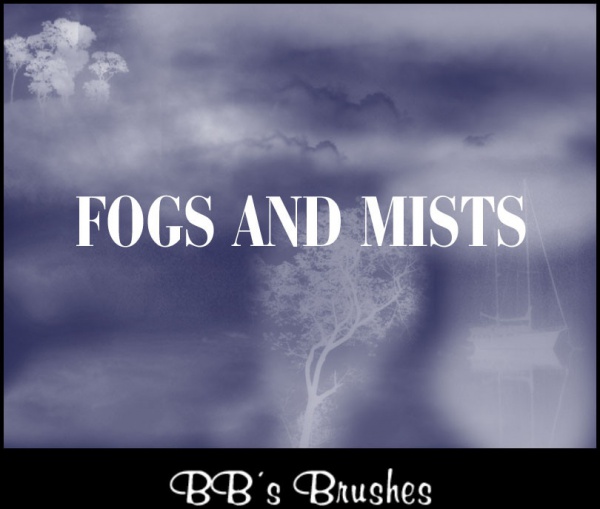
Adding another one to the list here is the downloadable ABR for the photoshop brush to create fog and mist. The brushes were created using PS7 and in the link below you will see some of the outstanding results of the brushes. Download
15 High Quality Fog Effect Brushes
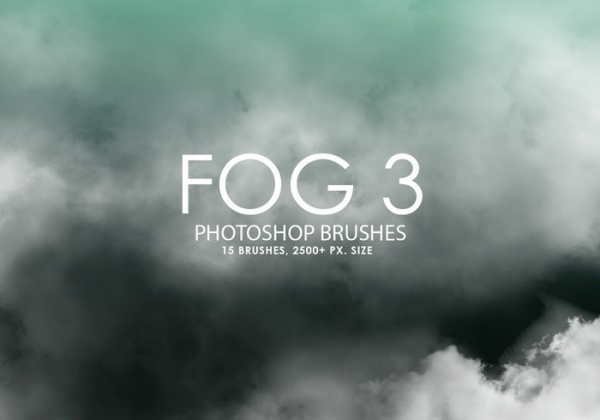
This is another such pack with a wide collection of different fog brushes that you should definitely use in your upcoming projects. And because they are free, you don’t have to wait until you have a design idea, and just keep them as a stock brush. Download
Realistic Photoshop Fog Brushes
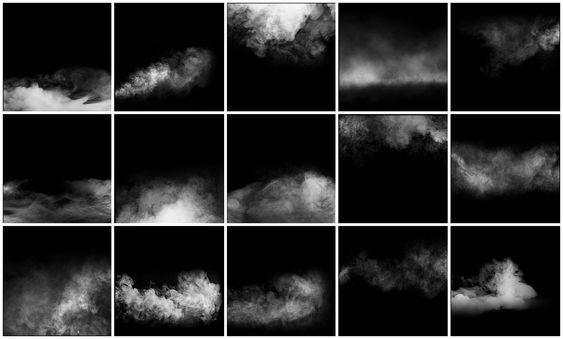
Realistic Photoshop fog brushes are essential tools for enhancing digital artwork and photography. These brushes allow artists to create atmospheric effects, adding depth and mood to their compositions. With various styles and opacities, they can mimic natural fog, mist, or smoke, making them perfect for landscape, fantasy, and cinematic scenes. Download
Three Foggy Brushes For Desktop

Here is another ABR download which will provide you with three foggy brushes. As the designer mentions, the best results are seen for 50 percent opacity, but that doesn’t mean you don’t play around with these options to find the best-desired result for you. Download
Dynamic Air Fog Brushes

Dynamic Air Fog Brushes are innovative cleaning tools designed to effectively remove dust, dirt, and allergens from various surfaces. Utilizing advanced fogging technology, these brushes deliver a fine mist that enhances cleaning efficiency while minimizing static cling. Perfect for both home and professional use, they ensure a thorough and gentle clean for delicate items. Download
Fog and Mist Brushes
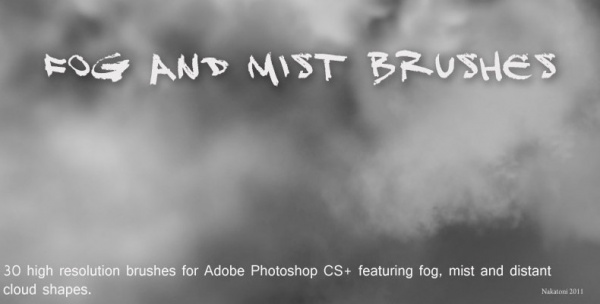
Looking for a great pack that gives you great features of creating mist, fog and add the touch of distant clouds and such shapes in your landscape paintings and picture retouching? Here is one such collection of 30 different high-resolution brushes. Download
20 Fog PS Autumn Brushes

Introducing our collection of 20 Fog PS Autumn Brushes, designed to elevate your digital artwork with a touch of seasonal magic. These brushes capture the essence of autumn, featuring soft, misty effects and vibrant foliage. Perfect for creating atmospheric landscapes, they enhance depth and texture, bringing your fall-inspired creations to life. Download
Tranquility Brushes For You
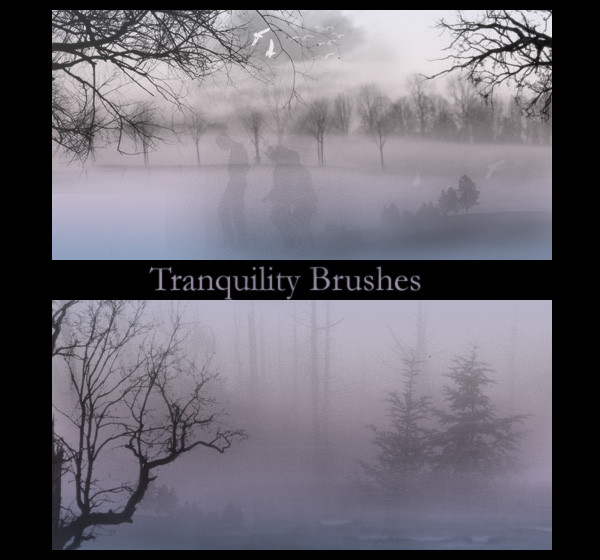
Here is a great brush that will create the fog and mist appeal to your designs. Click on the download link provided below to come across different examples to see the output of the brush. The download contains a really small zip file that you can unzip in your computer for the photoshop brush. Download
Free Fog Photoshop Brushes

Here is a pack that contains 15 high-quality brushes for Photoshop to create a fog effect. The brushes are set at 255+ pixels size and are capable of creating professional visual effects. Get hold of this free download and use them in your upcoming projects. Download
Elegant Mist Cool Brushes

Elegant Mist Cool Brushes offer a sophisticated range of artistic tools designed for both professional and aspiring artists. These brushes feature a unique blend of softness and durability, allowing for seamless blending and delicate strokes. Ideal for watercolor, acrylic, and oil painting, they elevate any creative project with their refined design and performance. Download
Fully Customized Fog Brushes

Introducing our fully customized fog brushes, designed for artists and creators seeking the perfect blend of precision and creativity. These brushes allow for unparalleled control in creating ethereal fog effects, enhancing landscapes, portraits, and abstract works. Elevate your artistry with tools tailored to your unique vision and style. Download
Fog Photoshop Brushes

Fog Photoshop brushes are essential tools for digital artists and photographers looking to create atmospheric effects in their work. These brushes allow for the seamless addition of fog, mist, or haze, enhancing depth and mood in landscapes, portraits, and more. With various styles and opacity levels, they offer versatility for any project. Download
Mist, Smoke and Fog Brush

Mist, smoke, and fog brushes are digital tools used in graphic design and art to create atmospheric effects. These brushes simulate the look of mist, smoke, or fog, adding depth and mood to landscapes, scenes, or illustrations. They help artists easily achieve soft, hazy visuals for various projects.
One of the greatest things about photoshop brushes is that it provides you multiple options to tinker with, like the blending mode, opacity, flow, hardness, etc; that when you change any of them, you end up with a new brush style altogether. And this is how even a downloaded brush can be customized and not used just as it was provided to you.
Related Posts
FREE 19 Charcoal Brushes in ABR | ATN
FREE 16 Shape Photoshop Brushes in ABR | ATN
FREE 19 Photoshop Wood Brushes in ABR | ATN
FREE 19 Glow Brushes in ABR | ATN
FREE 16 Spotlight Photoshop Brushes in ABR | ATN
FREE 19 Acrylic Photoshop Brushes in ABR | ATN
FREE 23 Explosion Photoshop Brushes in ABR | ATN
FREE 20 Line Brushes in ABR | ATN
FREE 19 Sketch Brushes in ABR | ATN
FREE 17 Shattered Glass Brushes in ABR | ATN
FREE 15 Linocut & Wood Brushes in ABR | ATN
FREE 25 Grid Photoshop Brushes in ABR | ATN
FREE 24 Glitter Brushes in ABR | ATN
FREE 19 Stone Brushes in ABR | ATN
FREE 22 Calligraphy Brushes in ABR | ATN