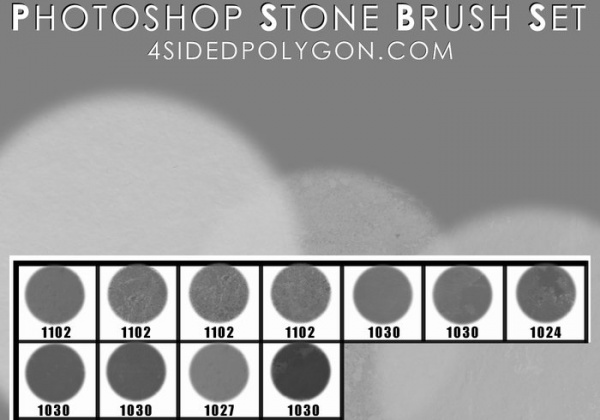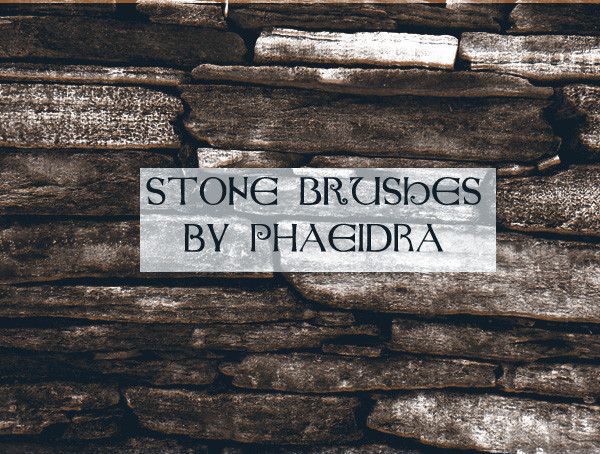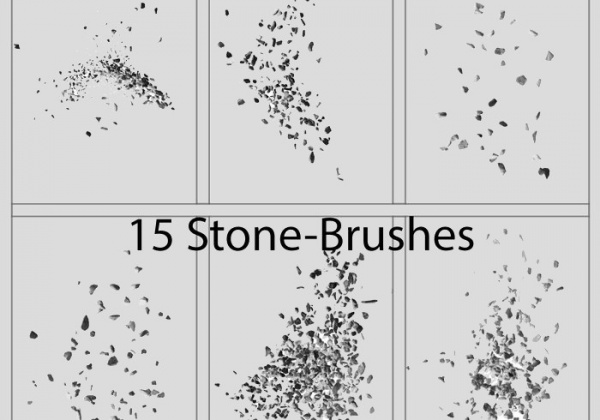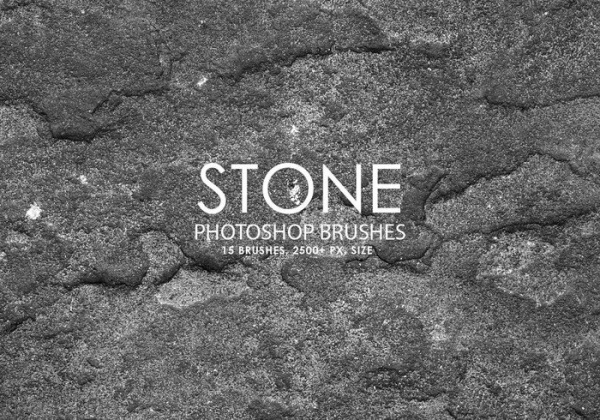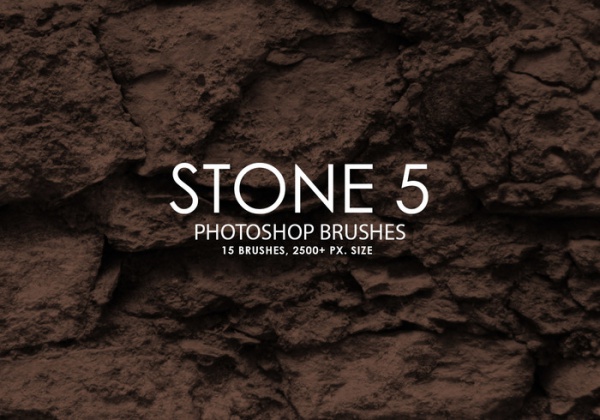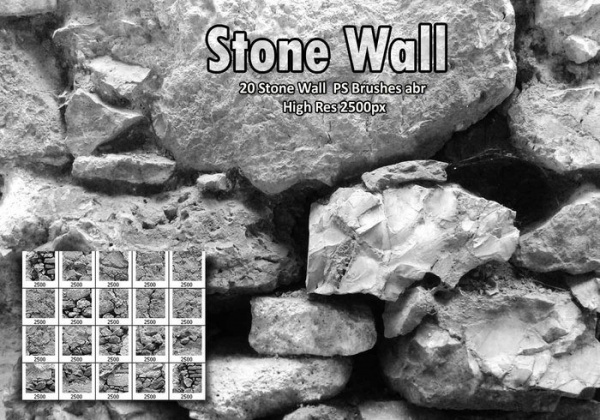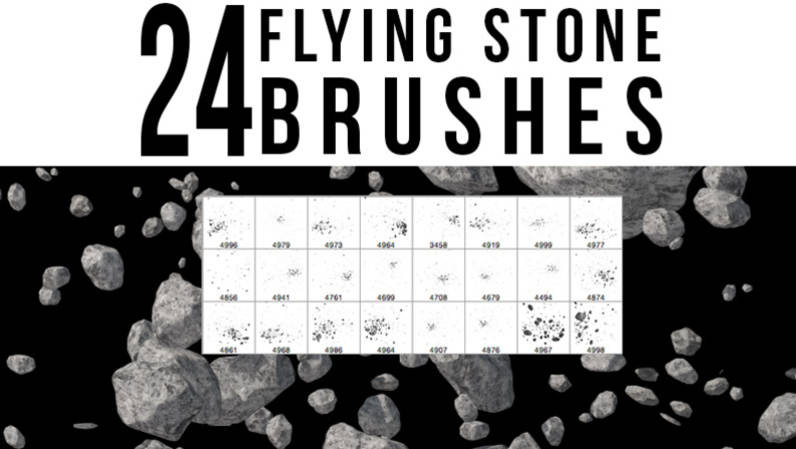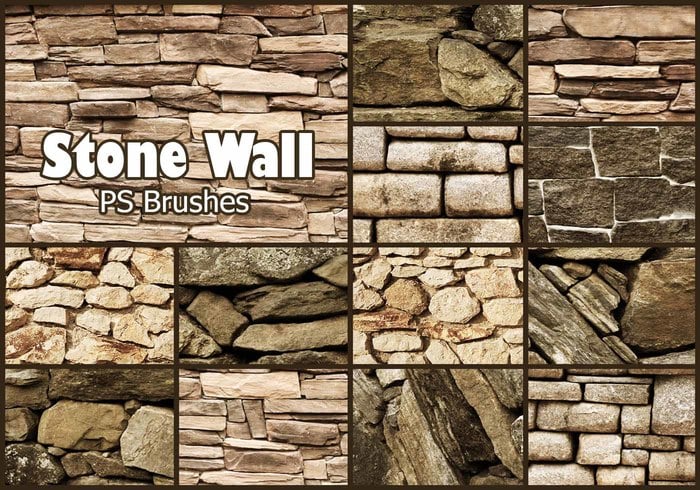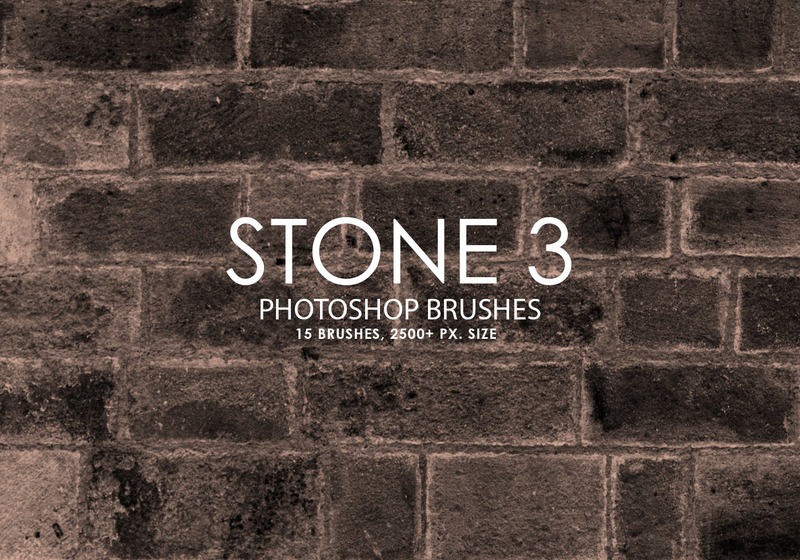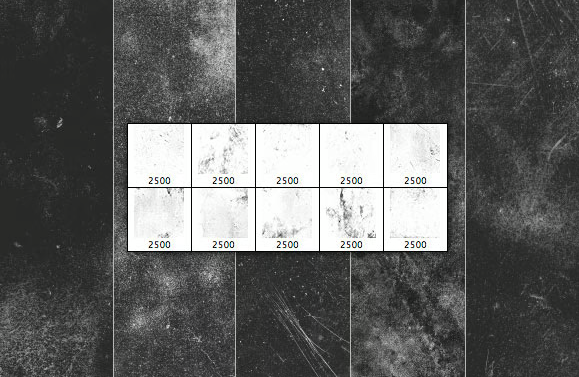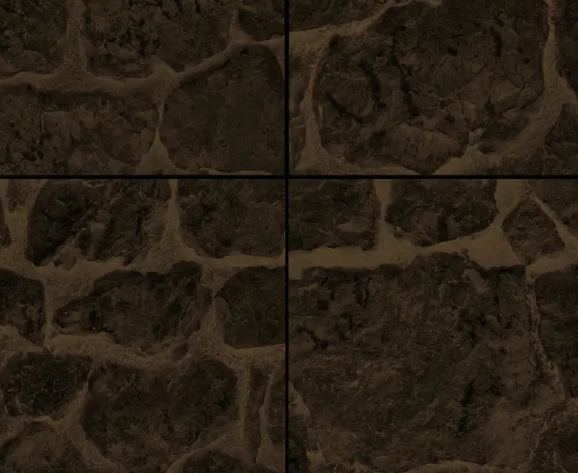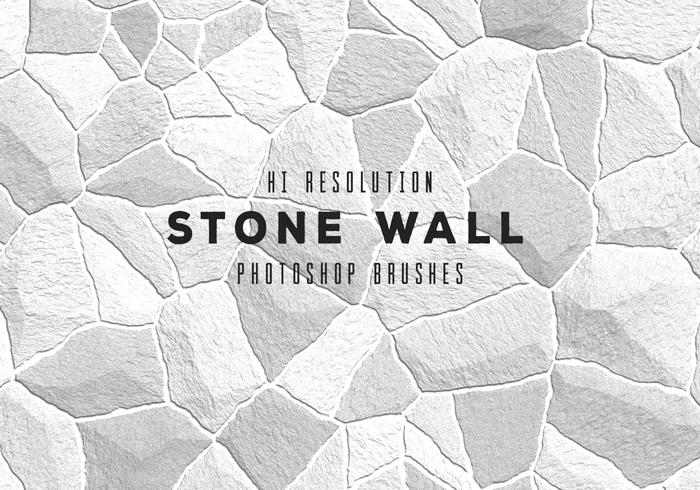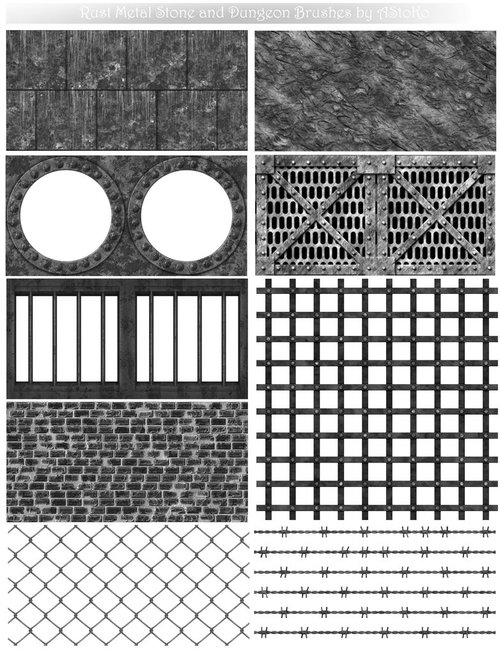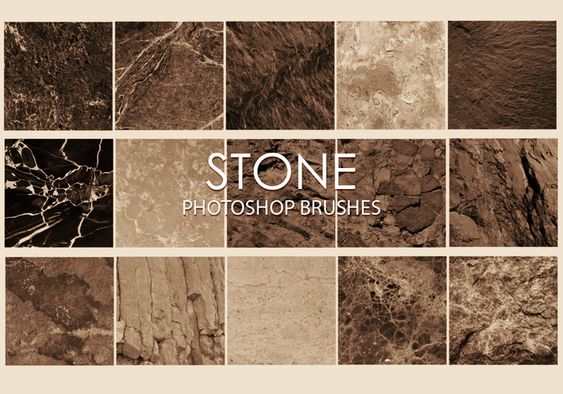With the help of brushes designers can add a crafty feel to their creations and make them more attractive. It is for this reason that picking up the right set of brushes in Photoshop is essential for designers. For designers who want to show a rugged feel in their creations and evoke the texture of stones, using its will help. Using stone brushes will help you add natural grit and stone texture in your creations.
11 High Resolution Stone Brushes
30 Exploding Stone Brushes
25 Flying Stone Brushes
Stony or rocky effects add a distressed and weathered look which would work for your projects. They add a grungy look to your creations. These brushes are a great way to transform your bland project and create a stunning piece from scratch. By incorporating other design elements and adding colours, altering alignment, sizes, etc. you can make your designs look catchy. Download
Stone Brushes For You
15 Stone Or Pebble Brushes
Stone Photoshop Brushes
These high quality brushes are available in .ABR format which will help designers a lot. The solid rocky and roughened appearance created by these brushes can be used in posters, flyers, logos, banners, brochures and print typography.
3 Stone Texture Brushes
Amazing Stone Photoshop Brushes
Elegance Abstract Stone Brushes
So, stone brushes would be a great addition to a designer’s kitty. It will help them by offering the resources required to create stony effects in any design or interface. You can also create white marble or rocky texture with these brushes.These brushes are available for free download on the web which gives you the liberty to use them for your design projects. Graphic artists find it resourceful to have a wide collection of brushes for use in designing
Stone Wall PS Brushes
20 Stone PS Brushes
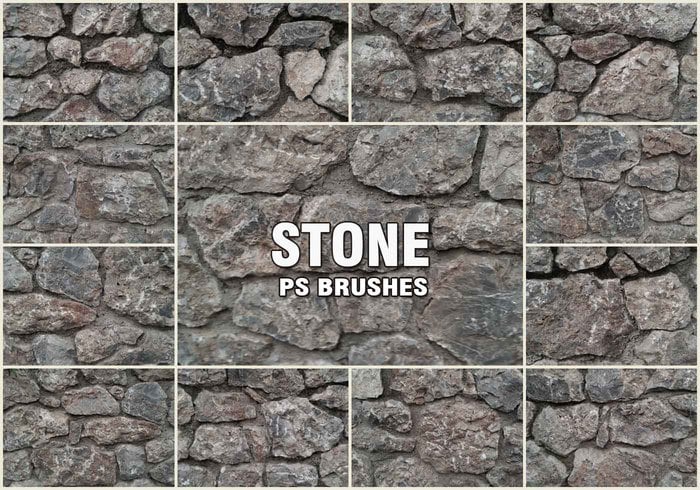
Related Posts
30+ Foilage Brushes - ABR, ATN Download
21+ Banner Brushes - ABR, ATN Download
21+ Torn Photoshop Brushes - ABR, ATN Download
21+ Rope Brushes- ABR, ATN Download
25+ Texture Brushes - ABR, ATN Download
21+ Oil Photoshop Brushes - ABR, ATN Download
15+ Cherry Blossom Brushes - ABR, ATN Download
20+ Petal Brushes - ABR, ATN Download
20+ Stone Wall Textures
Stone Script Free Font Of The Day - OTF, TTF Download
28 Free Stone Pavement Textures
Syabab Brush Font Of The Day - OTF, TTF Download
48+ Photoshop Textures - JPG, PSD, AI Illustrator Download
30+ Photoshop Styles Pack - PSD, JPG Download
15+ Cat Vectors - EPS, PNG, JPG, SVG Format Download ...