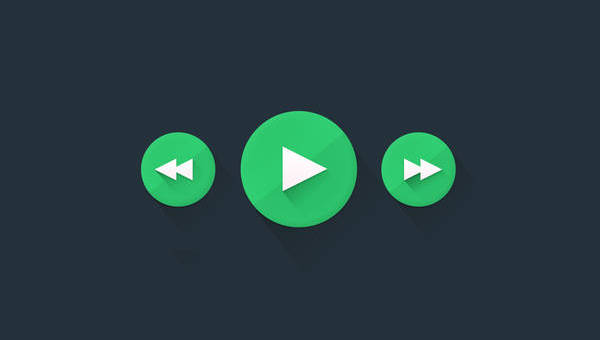Having a play button allows users to begin listening to their music and playing their videos and games. It is a recognizable icon for its triangle that is pointing to the right. It is important to keep in mind to design this button that will be clear to the users.
Buttons may vary in its design and style. To read more about buttons, you may also see our list of glossy buttons. Browse down below to see more of our collection of play buttons. The examples are provided in a downloadable format, so have fun experimenting.
Play Game Button

Flat Play Button

Round Play Button
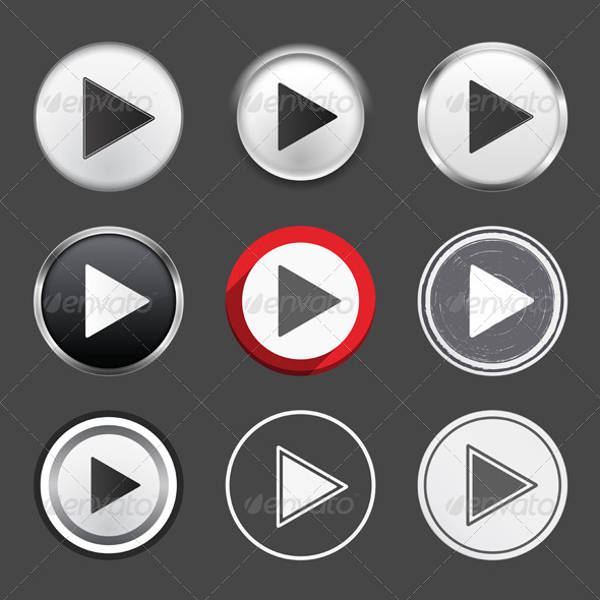
Dragon Play Button

Vector Play Button
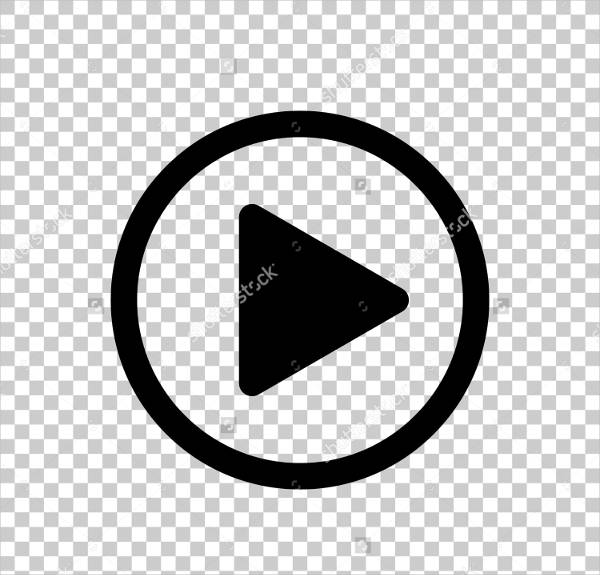
Where can I use these buttons?
Nothing could start without a play button. These buttons could be put to good use whether you are designing for a game, application, website, etc. Let us see where we could take buttons to the next level.
- Games. Online, mobile or PC games has stages or levels to its games and it involves pressing a start button to begin playing. Games do benefit from having a play button. It gives players a flow on where and when to start playing thus avoiding a confusing gaming experience.
- Videos. If a play button is necessary for your video, then you can definitely use these play buttons as video buttons.
- Website icons. Users could always personalize their websites, blogs etc. Even on the tiniest details like play buttons, users could get to edit and customize. So, try out these buttons out and experiment with your design concept. You can also apply these buttons for a good UI and UX experience.
- Animation and design. Play buttons can be used for animated and interactive designs. Similar to the website icons, just add some coding and proper animation for a seamless start in your animation or interactive project.
- Mobile personalization. There are tons of downloadable set of buttons you can use to customize your mobile device. It is a matter of installing the app in seconds and you got a personalized mobile experience.
Youtube Play Button

Transparent Play Button

Video Play Button

Keyboard Play Button

Play and Pause Button
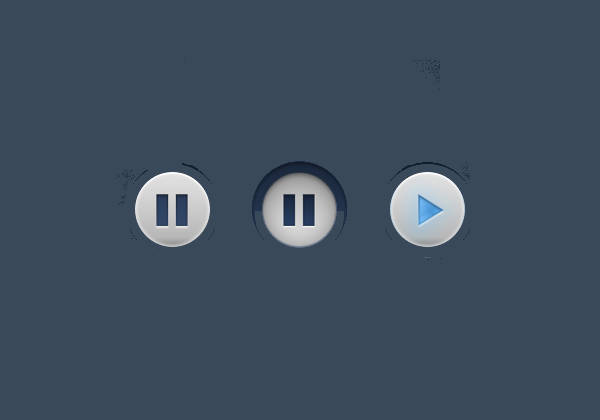
How may I use these play buttons?
- Computer, video, and mobile games all have intricate designs in them. If you happen to just start in designing graphics, you might want to try out the Play Game Button sample. It has a detailed design to its button and the use of colors screams adventure and natural elements. You could also use the Dragon Play Button which is available in a PNG file.
- You could also use the Youtube Play Button and Vector Play Button for your website. A little bit of coding could bring you this play button to life.
- If you are looking for flat button designs, the Flat Play Button, and Video Play Button are great choices. Both examples come with a cohesive color scheme, simple and minimalist design appropriate to add in websites for a great UI and UX experience and mobile personalization. You may also refer to our extensive collection of flat buttons.
- If you want a more skeuomorphic design with an added texture to your play buttons, the Round Play Button and PSD Play Button are available for utilization. The Round Play Button offers a varied style of buttons and offers colors other than black and white.
Related Posts
15+ T-Shirt Fabric Textures Patterns |
10+ Amazing Woven Fabric Textures
25+ Watercolor Background Textures
32+ Copper Textures, Photoshop Textures
35+ Blue Grunge Backgrounds. Pictures, Images
30+ Free Black Seamless Patterns
15+ Free Finance Vectors
15+ Green Grunge Wallpapers
10+ Free Website WireFrame Design PSD
20 Free PSD Admin Template Designs
Download 30+ PSD Material App Designs
25+ Free Admin UI Kit Designs
21+ Minimal Icons - PSD, Vector EPS, JPG Download
21+ Buzz Logos - PSD, Vector EPS, JPG Download
30+ Rainy Day Textures, Photoshop Textures, Patterns