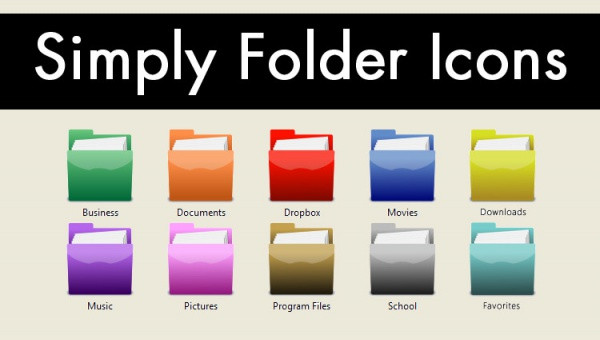Have you noticed how the folder icon of different operating systems is different in every case? There is one specific to Windows, one specific to Mac OS, and one specific to Ubuntu. Not just that. These are different even for your mobile phones. Well, someone did sit down and design those folder icons.
And you, as a designer, can do the same and replace these icons with a new one. You can even create one for the new application you are working on. In an attempt to help you , here is a list of some of the elegant folder icons that are available on the web for you to use for personal and commercial purposes.
Download Computer Folder Icons
In this URL, you will find a series of various folder icons which you can choose and download. This collection contains icons ranging from the usual yellow colored folded icons to ravishing ones in other unconventional colors.
Thick Outlined Folder Icons
As the name suggests, this is a bunch of outlined black and white folder icons. These icons even contain a simple outlined or block artwork present inside the outline of the folder structure. Check them out here.
Folder Button Graphic Icons
These icons have been uploaded on dribble for you to look at and get inspired from. You can check out the flat UI of these colorful elegant icons and get an idea of what your new designed icon should look like.
Dowload Minimal Folder Icons
Minimal design style has entered even into folder icons. Here is a minimal folder icons pack which you can download as a PSD file so as to edit and customize for your own needs. These fully editable icons use various fonts that are available with the download.
Colorful Folder 3D Icons
CreativeMarket has a lot of creative stuff. One of those is this set of colorful icons. It is basically one look that has been represented in various other colors. These icons have a 3D look with proper shadows and reflections. Download the PSD here.
Vector Black Folder Icons
Here is a vector graphic design of 12 folder icons designed in block black colors. These vectors can be downloaded and separated from each other using PhotoShop. These icons can be used not just for basic folders, but also for protected folders because of the lock icon presented in it.
Outline Folder Vector Icons
These outlined folders can be downloaded from GraphicRiver for a modest price of eleven dollars. These icons can be used to represent simple folders, folders to save images, shared folders, and server folders.
Folder Glyph Icons
This is a series of 18 icons from CreativeMarket that are available in 4 different pixel resolution. These icons have been created on a grid of 24 pixels and allow modification of every aspect, starting from colors to size using Illustrator.
Vector Folder Icons Set
This is again a colorful set of vector designs for folder icons available on ShutterStock for you to download and pick from. These vectors can be scaled to various sizes for your help without you losing the quality of the design.
Computer Folder Cool Icons
Here you will find an amazingly illustrated set of colorful computer folder icons that will provide a brilliant and fancy interface for you to work on. Check them out here.
Set of Vector Folder Icons
Highly Editable Folder Icons
Movie Genres Folder Icons
Various Sized Folder Icons
Green Folder Icon Vector
Flat Rounded Folder Icons
Phlat Blue Folders Icons
Internet Folder Icons For Windows
Shiny Folder Icons Set
Colorful Leather Folder Icons
The basic look of the folder icon can be the same. But with a simple change you can make it more meaningful to whatever purpose you expect it to use. Like a simple downward arrow can represent the download folder, or if you add an outline of a camera to your design, it will be intuitive enough for your users to know where the pictures are being stored.
Related Posts
FREE 975+ Food Icons in SVG | PNG | PSD | Vector EPS
FREE 20+ Education Icons in SVG | PNG
FREE 18+ Beautiful Icons in SVG | PNG | PSD | Vector EPS
FREE 21+ Vector Icons in SVG | PNG | AI
FREE 20+ Ghost Icons in SVG | PNG | PSD | Vector EPS
FREE 175+ Vector PSD Hotel Icons in SVG | PNG
FREE 9+ Insurance Icons in SVG | PNG
FREE 258+ Vector PSD Long Shadow Icons in SVG | PNG
FREE 21+ Mini Icons in SVG | PNG | PSD | Vector EPS
FREE 20+ Minimal Icons in SVG | PNG | PSD | Vector EPS
FREE 10+ Music Icons in SVG | PNG | PSD | Vector EPS
FREE 55+ Music & Media Icons in SVG | PNG | PSD | Vector EPS
FREE 9+ Purchase Icon Designs in PSD | AI | Vector EPS
FREE 19+ Restaurant Icon Sets in Vector PSD | PNG
FREE 21+ Security Icons in SVG | PNG | PSD | Vector EPS